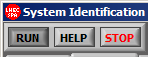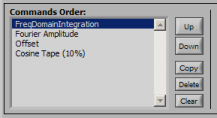About the Software
The LNEC-SPA software is a group of signal processing and
analysis tools developed at LNEC-NESDE
for civil engineering research. This research group develops its main activity
in dynamic/seismic tests using two shaking tables, but also performs other type
of tests (e.g. cyclic and in-situ dynamic characterization tests).
The program requires a valid
license to operate for two
reasons: protect intellectual property and stimulate continuous update of the
software. The license is completely free of charge.
1-Software Architecture
The software
is implemented in the LabView platform [NI 2004],
using the native signal analysis toolkits and many new user
developed routines. To compute the more intensive calculations
some functions were compiled into dynamic link libraries (dlls)
using a Fortran compiler [Compaq
2000]. The program is compiled into an executable version
with a setup package that deploys all the necessary run-time
files and can ran independently of Labview. The code is divided
into modules to separate different fields of research and to
make the code more efficient. All the modules use a common
memory and file management interface.
2-Common Aspects
|
Run/Help/Stop
buttons
Most of the modules implements
a group of 3 buttons: Run - must be on (pressed) to run the
calculations . For practical aspects this button is off (unpressed) each time a module is started; Help - display
help associated with the current module; Stop - stops
and returns to the Main Module; |
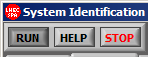 |
|
File and Buffer memory areas
The software uses 2
different memory areas: the File and the Buffer areas. File is
used to perform load and save operations into the
supported files types. The buffer
area holds the data that is used to perform calculations. This
architecture is implemented for time histories and for functions. Switch
data between these two memory areas can be done in the
Main Module, for time histories, and in the
Functions Manager Module for
functions. |
|
Commands queue
Some modules (e.g.
Analysis Module and
Time History Generation Module)
implements a command queue to process the
calculations. This command queue controls which, and by what
order, the commands are processed. Different orders of commands can
produce results completely different. Buttons to add, remove, and
reorder the commands are available in the modules that implements the
command queue. |
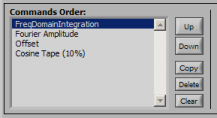 |
|
Exporting data
The software was
developed with a great concern on practical aspects. The exporting of
data, numerically or using images of graphs/charts, is present on most
modules, making exporting data to a file or to the printer extremely
easy. Some modules also makes automatic reports of the calculations.
(e.g. Math Channels Module,
Strong Ground Motion Module,
etc). |
|
Units
Some modules compute
calculations that are unit dependent (e.g. the strong ground motion
parameters in the Strong Ground
Motion Module), so the time histories have to be defined with
coherent units (accelerations time histories in acceleration units, etc).
The Analysis Module implements an automatic unit conversion procedure
(e.g. conversion to mm a double integration of an acceleration time
history in mg). To use this procedure the same cautions of coherent
units have to be taken in consideration. |
|
Automatic
Settings Saving
All the module saves
the data of the most important settings into a file (*.ini files), so in
the next module run those settings will be retrieved. |
|