Purpose
This module is used
as an interface between all modules. This module also enables
transferring data (time histories) between the
File and
Buffer memory areas.
Main Features
|
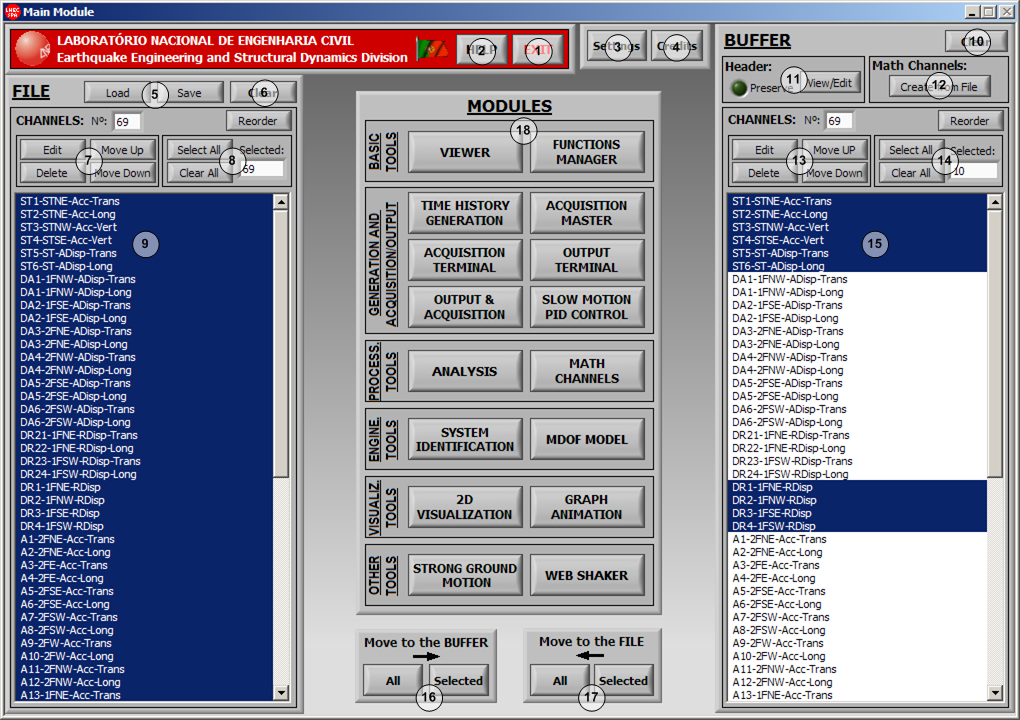
(Click to enlarge)
Legend
-
Exit the software;
-
Displays the module help;
-
Displays the Settings
sub-module;
-
Displays the Credits
sub-module;
-
Loads or Saves compatible files
types into the
File memory area;
-
Clears the File memory area;
-
Displays the TH Edit
sub-module (name, type, units,
etc.), orders and deletes the time histories in File;
-
Selects the File TH;
-
Clears the
Buffer memory area;
-
Add Math Channels directly to the Buffer;
-
View and edit the Buffer Header;
-
Displays the edit interface (name, type, units,
etc.), orders and deletes the channels in Buffer ;
-
Selects the File channels;
-
Move all or the selected time histories from File to
the
Buffer;
-
Move all or the selected time histories from Buffer to
the
File;
-
Access other modules.
|
|