Purpose
The Math Channels Module is
used to create run-time defined math channels from other channels and supports
an extensive group of algebraic operation and engineering functions.
Each operation can be applied to
an individual channel (e.g. add scalar, multiply by, multiply by cosine of
angle, remove offset, absolute value, etc) or between a group of channels (e.g.
add channels, subtract channels, average channels).
This module uses the
math channels data structure file
type (*.mc) to load and save the data structure data;
Main Features
-
Run-time defined math channels (code change not
necessary);
-
Infinite number of levels and operations;
-
Operations on individual channels (add, subtract,
multiply, divide by scalar, multiply by cosine, sine, tangent and cotangent
of angle, apply atan, convert rad->degrees (and vice-versa), remove offset,
low pass filter, Hanning window, absolute value);
-
Operations between channels (add and subtract
channels, average channels, calculate displacement & rotation of a 3 dof
system, calculate the dissipated energy);
-
Load and save into files of the data structure;
-
Automatic ASCII report generation of the data
structure;
-
Math channels preview.
|
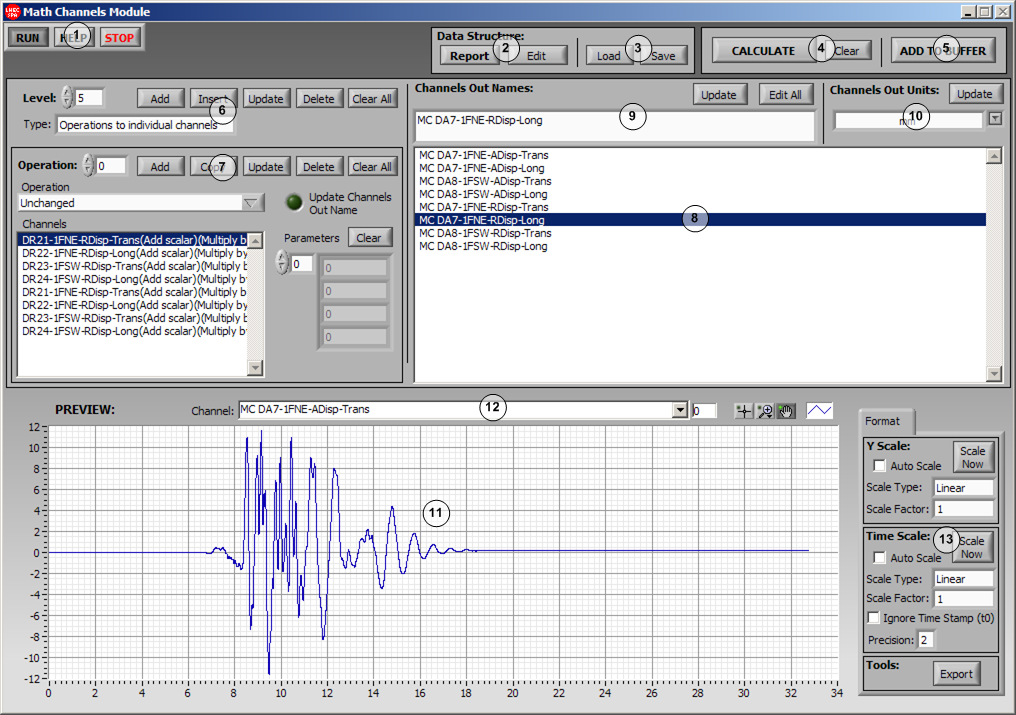
(Click to enlarge)
Legend
-
Run/Help/Stop
buttons;
-
Data structure
edit and ASCII report creation;
-
Data structure
load/save - math channels data structure file
type (*.mc);
-
Calculate or clear
the math channels buffer;
-
Add the math channels
to the
global buffer;
-
Data structure's
Level parameters;
-
Data structure's
Operation parameters;
-
Level's resulting
channels;
-
Level's resulting
channels names;
-
Level's resulting channels units;
-
Preview chart;
-
Preview chart math
channel selector;
-
Preview chart
format;
|
|