Purpose
Visualization is a tool that can enhance significantly
the presentation of results, but can also help the researcher to understand
he response of structures. A 2D visualization module is implemented in the
program that allows creating 2D animations using
moving nodes (motion defined by time history) connected by lines. This module uses the
visualization data file type (*.vis) to load and save the data
of the visualizations;
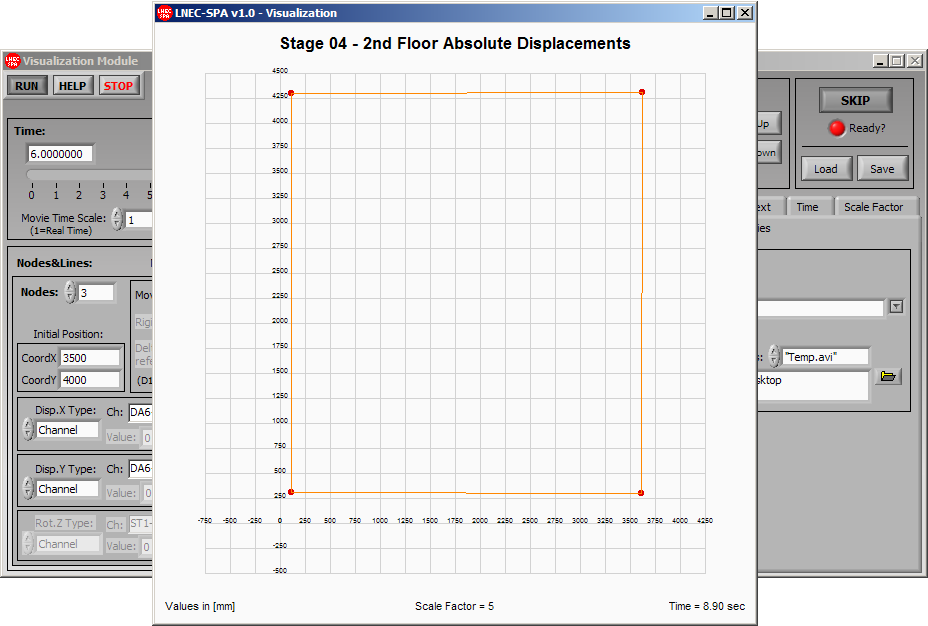
(Click to enlarge)
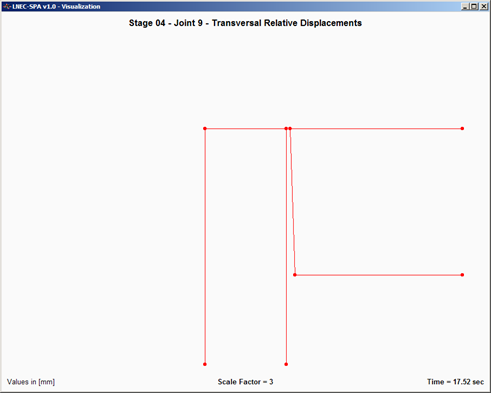
(Click to enlarge)
Main Features
-
2D visualizations with lines connecting moving nodes
(motion
defined by time histories);
-
Infinite number of nodes and lines;
-
Automatic insertion into frames of a title, a
user-defined text, the elapsed time, and the scale factor;
-
Export to AVI file support;
Examples
Example 1 - Precast - Plan View
Example 2 -Precast - Side View
Example 3 - Precast Joint |
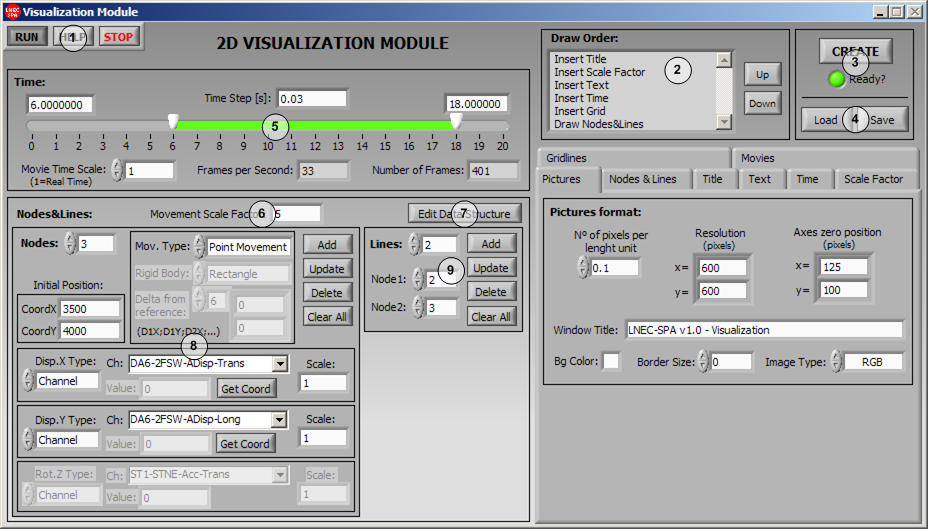
(Click to enlarge)
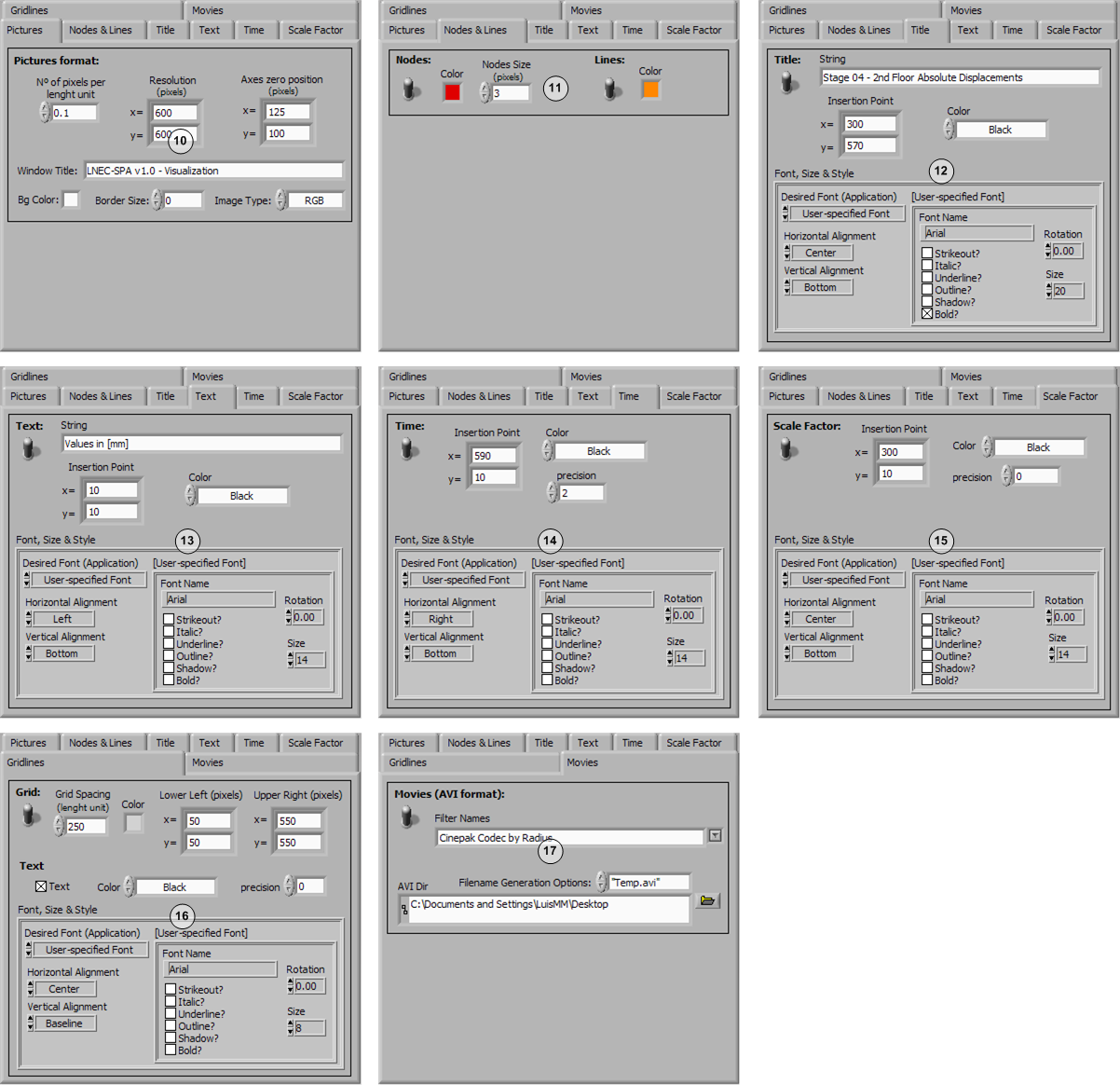
(Click to enlarge)
Legend
-
Run/Help/Stop
buttons;
-
Draw order queue;
-
Create/skip
animation;
-
Load/Save
visualization data file -
visualization data file type (*.vis);
-
Time parameters
definition;
-
Movement's scale
factor control;
-
Edit data
structure;
-
Node's data
parameters;
-
Line's data
parameters;
-
Picture/Frame
parameters;
-
Nodes and Lines
format;
-
Title and format;
-
Text
and format;
-
Time
and format;
-
Scale factor
and format;
-
Grid format;
-
AVI movie file
parameters.
|
|